XAgent Single Wallet Mode Access Document Manual V3.0
Preface
Connection Process
- Provide relevant information and contact us to open an account for you in the UAT environment
- Provide your server IP to add the server IP whitelist.
- If your interface also has a whitelist, we will provide the server IP to add the whitelist to access your interface.
- After the account is opened, we provide other parameters such as publicKey, logo, site, and the game background address
- According to your game requirements, we provide the corresponding game coding table for docking
- According to the document, you need to develop the interfaces we need and provide them
- According to the game coding table, create game-related data (name, code, cover material, etc.) on your platform
- Start docking the interface through the interface document
- The interface docking is completed and the joint debugging test is correct
- The formal environment is ready for access, and our business intervenes to discuss business matters with you
- The formal environment account is opened, and the interface address and parameters are switched
- You provide an IP whitelist, and the game background configures the whitelist
- Pre-operation and acceptance of the formal environment
- Access is completed and officially launched
Docking instructions
All our interface parameters are case-sensitive (case will not be ignored), please pay attention to the value
For all the interface parameters you provide, they also need to be case-sensitive (case will not be ignored)
After configuring the game entrance on your WEB / H5 / APP platform, the user clicks on the game entrance and calls the user registration/login interface provided by us
After success, get the interface return value, where webUrl and h5Url are the links carrying the user's login token
Go to the end of these two URLs and splice the game code (gameCode, see the return value interpretation of the registration/login interface for specific rules) provided by us to jump into the game body
You need to take the user's unique ID as userName, splice it according to certain rules, and pass it to the interface
If you need to get the trial entrance of the game, pass true for demoUser in the interface parameters.
We will call the interface you provide in different scenes in the game to increase, reduce assets, and query assets
You can create different proxy lines in the game console (backstage) provided by us. Each line can be configured with an independent RTP configuration, and the users of each line are also separated and independent.
When we open an account for you, we will help you create a default proxy line for your use. If you need more later, you can go to the backend to add them yourself.
You can also create your sub-agent in the backend, assign different proxy lines to your sub-agent management, and attach the sub-agent backend, which can view the relevant game data, user order records, reports, adjust RTP parameters, etc. assigned to the sub-agent.
Whitelist restrictions
Our interface domain name and the game backend we opened for you have set IP whitelist restrictions. If not configured, you cannot call the interface/access the backend. Therefore, before the docking starts, you need to provide the following IP information for us to pre-configure:
The IP address of the server in each environment
The IP address of the device you need to access the game backend
At the same time, if your interface is also set with whitelist restrictions, before calling the interface you provided, we will also provide you with the IP of the server in each environment for pre-configuration to ensure a smooth docking process
Interfaces provided by us
Domain name
UAT environment: https://xagent-open-api-uat.ncfc.cc
Formal environment: Contact business personnel to obtain
Preparation before calling
Headers:
| Param Name | Param Value | Required | Example | Remarks |
|---|---|---|---|---|
| Content-Type | application/json | Yes | application/json | |
| businessAccount | The unique ID of the general agent provided by us | Yes | ballGame | |
| site | The agent line ID in the XAgent merchant backend | Yes | xaDefault |
Parameter encryption example:
//Parameters
Map<String, String> param = new HashMap<>();
param.put("account", "username");
param.put("password", "password");
//rsa encryption
byte[] encodedData = RSAUtil.encrypt(JSON.toJSONString(param).getBytes(), publicKey);
//base64
String base64String = Base64Util.encode(encodedData);
System.out.println("encoded: " + base64String);
Map<String, String> encryptParam = new HashMap<>();
encryptParam.put("data",base64String);
//Call interface httpPost(encryptParam);
// Param
$param = array(
"account" => "username",
"password" => "password"
);
// JSON Encode
$jsonData = json_encode($param);
// RSA Encrypt
$publicKey = "your-public-key"; // Replace your public key
$publicKeyResource = openssl_pkey_get_public($publicKey);
openssl_public_encrypt($jsonData, $encryptedData, $publicKeyResource);
// Base64 Encode
$base64String = base64_encode($encryptedData);
echo "encoded: " . $base64String . "\n";
// Build Request Param
$encryptParam = array(
"data" => $base64String
);
// Call API
$response = httpPost($encryptParam);
echo $response;
// HTTP POST
function httpPost($params) {
$url = 'your-api-endpoint'; // replace api address
$options = array(
'http' => array(
'header' => "Content-type: application/x-www-form-urlencoded\r\n",
'method' => 'POST',
'content' => http_build_query($params),
),
);
$context = stream_context_create($options);
$result = file_get_contents($url, false, $context);
return $result;
}
import json
import base64
import requests
from Crypto.PublicKey import RSA
from Crypto.Cipher import PKCS1_OAEP
# param
param = {
"account": "username",
"password": "password"
}
# JSON encode
json_data = json.dumps(param)
# RSA Encrypt
public_key =
"
-----BEGIN PUBLIC KEY-----
your-public-key-here
-----END PUBLIC KEY-----
"
rsa_key = RSA.import_key(public_key)
cipher = PKCS1_OAEP.new(rsa_key)
encoded_data = cipher.encrypt(json_data.encode('utf-8'))
# Base64 encode
base64_string = base64.b64encode(encoded_data).decode('utf-8')
print("encoded:", base64_string)
# build request param
encrypt_param = {
"data": base64_string
}
# call api
response = requests.post('your-api-endpoint', data=encrypt_param)
print(response.text)
package main
import (
"bytes"
"crypto/rand"
"crypto/rsa"
"crypto/x509"
"encoding/base64"
"encoding/json"
"encoding/pem"
"fmt"
"net/http"
)
func main() {
// param
param := map[string]string{
"account": "username",
"password": "password",
}
// JSON encode
jsonData, err := json.Marshal(param)
if err != nil {
fmt.Println("JSON Marshal error:", err)
return
}
// RSA encrypt
publicKey := `-----BEGIN PUBLIC KEY-----
your-public-key-here
-----END PUBLIC KEY-----`
encodedData, err := rsaEncrypt(jsonData, publicKey)
if err != nil {
fmt.Println("RSA Encryption error:", err)
return
}
// Base64 encode
base64String := base64.StdEncoding.EncodeToString(encodedData)
fmt.Println("encoded:", base64String)
// build request param
encryptParam := map[string]string{
"data": base64String,
}
// call api
response, err := httpPost("your-api-endpoint", encryptParam)
if err != nil {
fmt.Println("HTTP Post error:", err)
return
}
fmt.Println("Response:", response)
}
const crypto = require('crypto');
const axios = require('axios');
// param
const param = {
account: 'username',
password: 'password'
};
// JSON encode
const jsonData = JSON.stringify(param);
// RSA encrypt
const publicKey = `-----BEGIN PUBLIC KEY-----
your-public-key-here
-----END PUBLIC KEY-----`;
const buffer = Buffer.from(jsonData, 'utf8');
const encryptedData = crypto.publicEncrypt(publicKey, buffer);
// Base64 encode
const base64String = encryptedData.toString('base64');
console.log("encoded: " + base64String);
// build request param
const encryptParam = {
data: base64String
};
// call api
axios.post('your-api-endpoint', encryptParam)
.then(response => {
console.log(response.data);
})
.catch(error => {
console.error(error);
});
- API request method: application/json.
- You need to add the two fixed values provided by us to the request header, the header key is site and businessAccount
- You need to use the public key (publicKey) to perform RSA encryption on the request body, then convert the encrypted byte array into a Base64 string, and finally assemble it into {"data":"Encrypted Base64 string"} json format is submitted to the interface
- In the http return object, code is the return code 200=normal, and the data is in data. When code is not 200, message is the error message.
- Request example
- Example XAgent server domain name is https://xagent-open-api-uat.ncfc.cc
- The address of a certain interface is /v3/single/act
- The merchant end public key is MIGfMA0GCSqGSIb3DQEBAQUAA4GNADC...
- Business parameter json data {"field_1":"value_1","field_2":"value_2"}
- First encrypt the business parameter with RSA to get the ciphertext Os977UOvhnqN+0xY4YBg95vlBpaKmgWAHnTa...
- Set the request header businessAccount site content-type
- After encoding the ciphertext in base64, build a unified request parameter entity {"data":"Os977UOvhnqN+0xY4YBg95vlBpaKmgWAHnTa..."}
- Use post submission method to request https://xagent-open-api-uat.ncfc.cc/v3/single/act
- Get response data {"code":200,"message":"success","data":{"field_a":"value_a","field_b":"value_b"}}
- Determine whether the code is 200. If it is 200, it is strongly recommended that the merchant verify the response data. If it is not 200, there will be no signature value. The signature value is obtained from the response header signature
- Concatenate the data in the Body with the public key to obtain {"code":200,"message":"success","data":{"field_a":"value_a","field_b":"value_b"}}MIGfMA0GCSqGSIb3DQEBAQUAA4GNADC...
- Obtain the information summary of the concatenated string through the MD5 algorithm, and then compare it with the signature value in the response header. If they are consistent, the response data is safe
- Then make subsequent business logic judgments based on business parameters
User registration / login (game entry)
Interface path
POST /v3/single/user/login
Interface description
Request this interface to register/login a user, and at the same time obtain the URL entry with the user token. The account must be unique.
Request parameters
Body:
| Parameters | Data type | Required | Description |
|---|---|---|---|
| account | string | Y | Player account (supports only (2~13) lowercase characters or numbers) ^[a-z0-9]{2,8}$ |
| password | string | Y | Account password (no more than 20 characters) |
| gameType | string | Y | Game category code (refer to the appendix) |
| isMobile | bool | Y | Whether it is a mobile terminal |
| gameCode | string | Y | Game code, the code of the specific game |
| lang | string | Y | Language type (refer to the appendix) |
| coin | string | Y | Currency type (refer to the appendix) |
| line | string | N | Line, supported by some venues, if supported, use this value to fill in the required parameters of the "line/site" system of the three parties, if not passed, it will be the default value |
| lobby | string | N | lobby address, supported by some venues, such as jumping back from the venue game page to the merchant page, empty if not passed |
| isAnonymous | bool | N | Anonymous account/trial account |
| userIP | string | N | Player IP |
Return data
| Name | Type | Required | Default value | Remarks | Other information |
|---|---|---|---|---|---|
| code | number | Required | 200 | Error code, 200 for successful call, other values for failure, see error code definition | |
| message | string | Optional | When the error code is not 200, this field displays the error message | ||
| data | object | Optional | For specific data fields, see data data definition | *Remarks:* Specific data content |
data data:
| Parameters | Data type | Required | Description |
|---|---|---|---|
| urlType | int | Y | url type [1:Direct redirect url 2:Automatic redirect from form] |
| url | string | Y | Game address |
Get historical bets
Interface path
POST /v3/single/bet/betting
Interface description
Interface for querying historical game bets (A maximum of 5,000 pieces of data can be returned in one call)
Request parameters
Body:
| Parameter | Data type | Required | Description |
|---|---|---|---|
| gameType | string | Y | Game category code (refer to Appendix) |
| startTimestampMs | string | Y | Start timestamp |
| endTimestampMs | string | Y | End timestamp, start and end time cannot exceed 12 hours |
| pageIndex | string | Y | Page number |
Return data
| Name | Type | Required | Default value | Remarks | Other information |
|---|---|---|---|---|---|
| code | number | Required | Error code, 200 for successful call, other values for failed call, see error code definition | ||
| message | string | optional | When the error code is not 200, this field displays the error message | ||
| data | String | optional | For specific data fields, see the data definition below |
data data:
| parameter | data type | required | description |
|---|---|---|---|
| pageIndex | string | Y | page number |
| pageTotal | string | Y | total number of pages |
| bets | BetItemModel[] | Y | historical bet collection |
BetItemModel:
| parameter | data type | required | description |
|---|---|---|---|
| betNoVenue | string | Y | venue bet number |
| account | string | Y | player account |
| coin | string | Y | currency (Refer to Appendix) |
| gameType | string | Y | Game category (Refer to Appendix) |
| gameCode | string | Y | Game code |
| betAmount | decimal | Y | Bet amount |
| validAmount | decimal | Y | Valid bet |
| netWinningAmount | decimal | Y | Net win or loss |
| betTimestampMs | long | Y | Bet timestamp |
| settlementTimestampMs | long | Y | Settlement timestamp |
| isTrial | bool | Y | Trial bet |
| betState | int | Y | Bet state (Refer to Appendix) |
| settlementState | int | Y | Settlement state (Refer to Appendix) |
| extend | object | Y | Extended bet information. Extended information for different types of bets varies (Refer to Appendix) |
Get the game list
Interface path
POST /v3/single/game/list-gamecode
Interface description
Interface for getting the game list
Request parameters
Body:
| Parameter | Data type | Required | Description |
|---|---|---|---|
| gameType | string | Y | Game category code (refer to Appendix) |
Return data
| Name | Type | Required | Default value | Remarks | Other information |
|---|---|---|---|---|---|
| code | number | Required | Error code, 200 for successful call, other values for failure, see error code definition | ||
| message | string | Required | When the error code is not 200, this field displays the error message | ||
| data | GameCodeList[] | Required | Game collection (see Appendix) |
Get a list of game categories
Interface path
POST /v3/single/game/list-gametype
Interface description
Interface for getting a list of game categories
Request parameters
Body:
| Parameter | Data type | Required | Description |
|---|---|---|---|
| coin | string | Y | Currency type (see Appendix) |
Return data
| Name | Type | Required | Default value | Remarks | Other information |
|---|---|---|---|---|---|
| code | number | Required | Error code, 200 for successful call, other values for failed call, see error code definition | ||
| message | string | Required | When the error code is not 200, this field displays the error message | ||
| data | GameTypeList[] | Required | Game category collection (data structure refers to the appendix) |
Member Kickout Interface(PG Venus)
Interface Path
POST /v3/single/game/pgKickOut
Interface Description
PG game-specific, kick-off member offline interface, after calling, the member will be forced offline
Request Parameters
Body:
| Parameter | Data Type | Required | Description |
|---|---|---|---|
| account | string | Y | Player Account |
| gameType | string | Y | Game Category Code (refer to Appendix) |
Return Data
| Name | Type | Required | Default Value | Remarks | Other Information |
|---|---|---|---|---|---|
| code | number | Required | Error code, 200 for successful call, other values for failure, see Error Code Definition | ||
| message | string | Required | When the error code is not 200, this field displays the error message |
View order details (PG Venus)
Interface path
POST /v3/single/game/pgSnapshot
Interface description
PG game only, you can view the detailed game screenshot details of a certain member's PG game order. After calling the interface, it is returned in the form of a URL, and you can view it directly by visiting
Request parameters
Body:
| Parameter | Data type | Required | Description |
|---|---|---|---|
| account | string | Y | Player account |
| gameType | string | Y | Game category code (refer to Appendix) |
| orderNo | string | Y | Order number |
Return data
| Name | Type | Required | Default value | Remarks | Other information |
|---|---|---|---|---|---|
| code | number | Required | Error code, 200 for successful call, other values for failed call, see error code definition | ||
| message | string | Required | When the error code is not 200, this field displays the error message | ||
| data | string | Required | URL of the game order details page, you can view it by visiting it directly |
Interfaces and requirements you need to provide
Access preparation and instructions
Request parameter example
Unified request data structure:
{
"merchant":"The unique ID of the general agent provided by us",
"data":"The parameter of a specific interface is a json string and RSA encrypted",
"sign":"The encrypted signature data after decryption is data + merchant + timestamp",
"timestamp":"Request timestamp (millisecond level)"
}
Before making a request, we will assemble the parameters according to the parameters required by different interfaces, then serialize the parameter object into json, assign it to the data field, and then assemble it into the sign field to initiate a request to you.Sign field assembly rules: In the body data structure, [all fields except sign] are sorted from small to large by field name, the values are concatenated, RSA encrypted using publicKey, and then base64 encoded.
Data field encryption rules: decrypt according to the RSA public key
For example:
merchant="aaaa"
data="{\"field_1\":\"value_1\",\"field_2\":2}"
timestamp=12345678Then the source string of the signature is:
"{\"field_1\":\"value_1\",\"field_2\":2}aaaa12345678"Then use publicKey to rsa encrypt this data, and then base64 encode it to get the sign field
Return parameter example
The response parameter you need to package is data in Json format. The response Json data template is as follows:
Uniform response data structure:
{
"code": 200,
"message":"error message",
"data":"The parameter of a specific interface is a json string. It is returned directly without encryption"
}
Note: Here you also need to assemble and package a parameter into the responseHeader. The specific rules are as follows:
responseHeader
Key: signature
value: the JSON of the return result you packaged + publicKey and then MD5 encrypted
After getting the response, we will first determine whether the code is 200 success, and then obtain the data field data
Overall process:
a) We will use privateKey to encrypt the data, place it in the data and sign fields, and pass it to your interface
b) In the interface, you receive the data and sign parameters passed by us. You must first perform base64 decoding, and then use the RSA decryption tool to decrypt sign and data according to the publicKey provided by us
c) After decrypting sign, you get the merchant, data, and timestamp parameters,
d) Compare these three parameters with the merchant, data (requires base64 decoding + RSA decryption), and timestamp fields passed by us. If the results are consistent, the verification is passed.
e) The specific parameters passed by us are packaged in data, and the data can be used directly.
f) When you package your interface return value, the data field does not need to be encrypted, and the original value can be returned directly.
g) After the return value is assembled, according to the packaged return value, the signature field is placed in the responseHeader to return the response.
- Before this API version is connected, we will provide you with a copy of the general agent unique identifier and publicKey, privateKey
- Here is the description of what you need to prepare for us to call your interface
- Request method: POST
- Request parameters: The format is json, content-type=application/json
- The following interface and description only show the data required by the data field
1. Get player information interface (/getaccountinfo)
This interface is the game party's real-time query player balance interface
Request parameters
| Parameters | Data type | Required | Description |
|---|---|---|---|
| account | string | Y | Player account |
| coin | string | Y | Currency type (refer to the appendix) |
- Response parameters
| Field | Data type | Required | Description |
|---|---|---|---|
| account | string | Y | Player account |
| accountName | string | N | Player name |
| coin | string | Y | Currency type (refer to Appendix) |
| balance | decimal | Y | Player real-time balance |
2. Bet application (/applycreatebet)
This interface is called when the player places an order or pre-orders
Request parameters
| Parameter | Data type | Required | Description |
|---|---|---|---|
| gameType | string | Y | Game category |
| account | string | Y | Player account |
| coin | string | Y | Currency type (refer to Appendix) |
| bets | ApplyCreateBetItemV3Model[] | Y | Bet information collection, data structure refer to Appendix |
- Response parameters
| Parameter | Data type | Required | Description |
|---|---|---|---|
| gameType | string | Y | Game category |
| account | string | Y | Player account |
| coin | string | Y | Currency type (see Appendix) |
| balance | decimal | Y | Player real-time balance after successful processing |
| results | SingleBetItemV3Result[] | Y | Collection of bet processing results, data structure see Appendix |
3. Get bet information (/getbet)
- Request parameters
| Parameter | Data type | Required | Description |
|---|---|---|---|
| gameType | string | Y | Game category |
| betNoVenues | string[] | Y | Collection of bet numbers (venue side) |
- Response parameters
| Parameter | Data type | Required | Description |
|---|---|---|---|
| gameType | string | Y | Game category |
| betMap | map |
Y | Bet information dictionary, Key is the bet number, Value is the corresponding bet information; if the bet information does not exist, the corresponding Value can be null |
4. Update the initial bet (/updatebet)
- Must be the initial bet
- Merchants who do not meet the requirements can reject the request and return the corresponding processing result
Explanation of the meaning of the initial order: after a successful bet is placed, a bet will enter the next final state, and will eventually be either cancelled or settled that is, the initial bet is a bet with a valid order status and unsettled (betState==1 && settlementState==1)
Request parameters
| Parameter | Data type | Required | Description |
|---|---|---|---|
| gameType | string | Y | Game category |
| account | string | Y | Player account |
| coin | string | Y | Currency type (see Appendix) |
| bets | ApplyCreateBetItemV3Model[] | Y | Bet information collection, data structure see Appendix |
- Response parameters
| Parameter | Data type | Required | Description |
|---|---|---|---|
| gameType | string | Y | Game category |
| account | string | Y | Player account |
| coin | string | Y | Currency type (see Appendix) |
| balance | decimal | Y | Player real-time balance after successful processing |
| results | SingleBetItemV3Result[] | Y | Collection of bet processing results, data structure refer to Appendix |
5. Cancel initial bet (/cannelbet)
- Must be the initial bet
Merchants who do not meet the conditions can reject and return the corresponding processing results
Request parameters
| Parameters | Data type | Required | Description |
|---|---|---|---|
| gameType | string | Y | Game category |
| account | string | Y | Player account |
| coin | string | Y | Currency type (see Appendix) |
| betNoVenues | string[] | Y | Bet order number (venue side) collection |
- Response parameters
| Parameter | Data type | Required | Description |
|---|---|---|---|
| gameType | string | Y | Game category |
| account | string | Y | Player account |
| coin | string | Y | Currency type (refer to Appendix) |
| balance | decimal | Y | Player real-time balance after successful processing |
| results | SingleBetItemV3Result[] | Y | Bet order processing result collection, data structure refer to Appendix |
For the relationship between bets and bills, please refer to the introduction in the Appendix
6. Roll back canceled bets (/backcancelbet)
- Return the bet state to the canceled bet (betState=4) to the initial state
- It is equivalent to placing a new order, but the bet data is still the original
The merchant side that does not meet the situation can refuse and return the corresponding processing result
Request parameters
| Parameter | Data type | Required | Description |
|---|---|---|---|
| gameType | string | Y | Game category |
| account | string | Y | Player account |
| coin | string | Y | Currency type (see Appendix) |
| betNoVenues | string[] | Y | Collection of bet numbers (from the venue) |
- Response parameters
| Parameter | Data type | Required | Description |
|---|---|---|---|
| gameType | string | Y | Game category |
| account | string | Y | Player account |
| coin | string | Y | Currency type (see Appendix) |
| balance | decimal | Y | Player real-time balance after successful processing |
| results | SingleBetItemV3Result[] | Y | Collection of bet processing results, data structure see Appendix |
7. Settlement of initial bets (/settlementbet)
- The betting and settlement process of different game halls or different types of bets is different
- 1. Call the betting interface first, then call the settlement interface
- 2. Directly give the settled bet, which is equivalent to calling the interface once to complete the betting and settlement
The merchant end that does not meet the situation can refuse and return the corresponding processing result
Request parameters
| Parameter | Data type | Required | Description |
|---|---|---|---|
| gameType | string | Y | Game category |
| account | string | Y | Player account |
| coin | string | Y | Currency type (refer to Appendix) |
| bets | SettlementBetItemV3Model[] | Y | Bet information collection, data structure refer to Appendix |
- Response parameters
| Parameter | Data type | Required | Description |
|---|---|---|---|
| gameType | string | Y | Game category |
| account | string | Y | Player account |
| coin | string | Y | Currency type (see Appendix) |
| balance | decimal | Y | Player's real-time balance after successful processing |
| results | SingleBetItemV3Result[] | Y | Collection of bet processing results, data structure see Appendix |
8. Resettlement bet (/resettlementbet)
- Ignore the last settlement result and settle again according to the new settlement result
- Normally, if a merchant receives a request for resettlement, it needs to cancel the original settlement result and then settle according to the resettlement result. If the bet in the merchant system has not been settled before, the cancellation operation is ignored. The final decision is based on the merchant's system design
Merchants that do not meet the situation can reject and return the corresponding processing result
Request parameters
| Parameter | Data type | Required | Description |
|---|---|---|---|
| gameType | string | Y | Game category |
| account | string | Y | Player account |
| coin | string | Y | Currency type (see Appendix) |
| bets | SettlementBetItemV3Model[] | Y | Settlement information collection, data structure see Appendix |
- Response parameters
| Parameter | Data type | Required | Description |
|---|---|---|---|
| gameType | string | Y | Game category |
| account | string | Y | Player account |
| coin | string | Y | Currency type (see Appendix) |
| balance | decimal | Y | Player real-time balance after successful processing |
| results | SingleBetItemV3Result[] | Y | Settlement processing result collection, data structure see Appendix |
9. Rollback settled bets (/backsettlementbet)
- Roll back settled bets (betState=1 && settlementState=3/4/5) to the initial state
- Normally, if the bet is a win, At this time, the rollback should return the settled net win or loss, of course, it will be determined by the merchant's system design
- It must be a settled bet (win/lose/draw)
The merchant can reject if the situation is not met and return the corresponding processing result
Request parameters
| Parameter | Data type | Required | Description |
|---|---|---|---|
| gameType | string | Y | Game category |
| account | string | Y | Player account |
| coin | string | Y | Currency type (refer to Appendix) |
| betNoVenues | string[] | Y | Bet number (venue side) collection |
- Response parameters
| Parameter | Data type | Required | Description |
|---|---|---|---|
| gameType | string | Y | Game category |
| account | string | Y | Player account |
| coin | string | Y | Currency type (refer to Appendix) |
| balance | decimal | Y | Real-time balance of the player after successful processing |
| results | SingleBetItemV3Result[] | Y | Collection of bet processing results, data structure refer to Appendix |
10. Cancel settled bets (/cancelsettlementbet)
Cancel settled bets directly, i.e. change betState from 1 to 4
Normally, the merchant returns the balance according to the design of its own system
Must be a settled bet
Merchants that do not meet the conditions can reject and return the corresponding processing results
Request parameters
| Parameter | Data type | Required | Description |
|---|---|---|---|
| gameType | string | Y | Game category |
| account | string | Y | Player account |
| coin | string | Y | Currency type (refer to Appendix) |
| betNoVenues | string[] | Y | Collection of bet numbers (venue side) |
- Response parameters
| Parameter | Data type | Required | Description |
|---|---|---|---|
| gameType | string | Y | Game category |
| account | string | Y | Player account |
| coin | string | Y | Currency type (see Appendix) |
| balance | decimal | Y | Player real-time balance after successful processing |
| results | SingleBetItemV3Result[] | Y | Collection of bet processing results, data structure see Appendix |
11. Balance adjustment (/adjustbill)
For the game hall's event payout, there is no bet data, so the data will be pushed to the merchant system through this interface
When betting/settling in some game halls, there are multiple bets in one round, but in the end it is also considered a bet, and this interface is also used to deduct or increase the balance
This interface can also be called adding bills
Request parameters
| Parameter | Data type | Required | Description |
|---|---|---|---|
| gameType | string | Y | Game category |
| account | string | Y | Player account |
| coin | string | Y | Currency type (refer to Appendix) |
| bills | SingleBillItemV3Model[] | Y | Adjustment information collection, data structure refer to Appendix |
- Response parameters
| Parameter | Data type | Required | Description |
|---|---|---|---|
| gameType | string | Y | Game category |
| account | string | Y | Player account |
| coin | string | Y | Currency type (see Appendix) |
| balance | decimal | Y | Player real-time balance after successful processing |
| results | SingleBillItemV3Result[] | Y | Bet processing result set, data structure see Appendix |
12. Cancel bill (/cancelbill)
Cancel the bill generated by the adjustbill interface through the venue's bill number. The merchant needs to roll back the addition or deduction in the bill and set the bill status to "invalid"
If the bill is successfully canceled/does not exist/is already "invalid", the merchant needs to return the corresponding processing result
Request parameters
| Parameter | Data type | Required | Description |
|---|---|---|---|
| gameType | string | Y | Game category |
| account | string | Y | Player account |
| coin | string | Y | Currency type (refer to Appendix) |
| billNoVenues | string[] | Y | Bill number collection (venue side) |
- Response parameters
| Parameter | Data type | Required | Description |
|---|---|---|---|
| gameType | string | Y | Game category |
| account | string | Y | Player account |
| coin | string | Y | Currency type (refer to Appendix) |
| balance | decimal | Y | Player real-time balance after successful processing |
| results | SingleBillItemV3Result[] | Y | Bill processing result collection, data structure refer to Appendix |
Appendix
ApplyCreateBetItemV3Model Single wallet betting model
| Parameter | Data type | Description |
|---|---|---|
| betNoVenue | string | Bet number - third-party game hall |
| gameCode | string | Game code |
| betAmount | decimal | Bet amount, 2 decimal places |
| betTimestampMs | long | Bet timestamp (millisecond level) |
| isTrial | bool | Is it a trial bet? |
| extend | object | Detailed data of chess and card bets, data is available when betType=1 |
SettlementBetItemV3Model Single wallet settlement bet model
| Parameter | Data type | Description |
|---|---|---|
| betNoVenue | string | Bet number - third-party game hall |
| settlementAmountType | decimal | When settling, which amount is used for calculation [1:PrizeAmount 2:NetWinningAmount] |
| netWinningAmount | decimal | Net winning amount, 4 decimal places Note here: Each game center supports different rounding logic. Here is the number of decimal places returned by the XAgent API. |
| prizeAmount | decimal | Winning amount/distribution amount (including bet amount), 4 decimal places Note here: Each game center supports different rounding logic. Here is the number of decimal places returned by the XAgent API. |
| settlementTimestampMs | long | settlement timestamp (millisecond level) |
| extend | object | Detailed data of chess and card bets, data available when betType=1 |
| isCreateAndSettlement | bool | Whether it is a bet and settlement, only the settlement interface may appear true, general electronic entertainment type bets will not be placed first and then settled, but the results will be notified directly |
| gameCode | string | game code, only has value if isCreateAndSettlement=true |
| betAmount | decimal | bet amount, 2 decimal places, only has value if isCreateAndSettlement=true |
| betTimestampMs | long | bet timestamp (millisecond level), only has value if isCreateAndSettlement=true |
| isTrial | bool | Whether it is a trial bet, only has value if isCreateAndSettlement=true |
GetBetItemV3Model Single wallet gets bet model
| Parameter | Data type | Description |
|---|---|---|
| betNoVenue | string | Bet order number - third-party game hall |
| betNoMerchant | string | Bet order number - merchant side |
| account | string | player account |
| coin | string | currency type (see Appendix) |
| gameCode | string | game code |
| betState | int | Bet order status (see Appendix) |
| betAmount | decimal | bet amount, 2 decimal places |
| betTimestampMs | long | bet timestamp (millisecond level) |
| isTrial | bool | whether it is a trial bet |
| extend | object | detailed data of chess and card bets, data is available when betType=1 |
| settlementState | int | settlement status [1: unsettled/undrawn/waiting for draw 3: won/won 4: lost/did not win 5:Draw/Tie], this field is for reference only for some games, so please use the net win/loss calculated based on the bet and settlement amount to determine the final win/loss result |
| settlementTimestampMs | long | Settlement timestamp (milliseconds) |
| netWinningAmount | decimal | Net win/loss amount, 2 decimal places |
Special instructions on the amount appearing in the bet information
- BetAmount Bet amount can only be positive (greater than 0)
- PrizeAmount Prize amount includes the bet amount, and will not be negative in any case
- NetWinningAmount Net win/loss The final win/loss minus the bet amount, both positive and negative numbers are possible. If the net win/loss is negative, its absolute value must be less than or equal to the bet amount
- Bet 10 yuan, no prize: BetAmount=10; PrizeAmount=0; NetWinningAmount=-10;
- Bet 10, win 8: BetAmount=10; PrizeAmount=8; NetWinningAmount=-2;
- Bet 10, win 10: BetAmount=10; PrizeAmount=10; NetWinningAmount=0;
Bet 10, win 14: BetAmount=10; PrizeAmount=14; NetWinningAmount=4;
These three amounts must satisfy the identity BetAmount = PrizeAmount - NetWinningAmount;
Due to the differences in different game hall interfaces, not all three fields will have values every time during settlement, but they will be provided to merchants according to the conditions defined in this formula for settlement. For example, if SettlementAmountType specifies the use of PrizeAmount for settlement, then PrizeAmount can be used for settlement. Don't worry about the value of NetWinningAmount.
For merchant settlement, PrizeAmount and NetWinningAmount can be used to complete the settlement.
For bets that are placed first and settled later, that is, the betting amount has been deducted when the bet is placed, the settlement at this time is just to return the balance according to the winning situation.
- Calculated by PrizeAmount: Return amount = PrizeAmount, if it is greater than 0, increase the balance, otherwise it must be 0
- Calculated by NetWinningAmount: Return amount = BetAmount + NetWinningAmount, if it is greater than 0, increase the balance, otherwise it must be 0
For bets placed and settled at the same time, BetAmount has a value, and PrizeAmount and NetWinningAmount must have one or both values.
This depends on how the merchant keeps accounts. If one deduction and one addition are made, there is no difference from placing a bet first and then settling.
- If it is recorded as one (may be an increase or a decrease)
- There is definitely no difference in the bet amount, but the final addition and subtraction is a little different.
- Calculated by PrizeAmount: Final addition and subtraction = PrizeAmount - BetAmount, if it is greater than 0, the balance is increased, if it is less than 0, it is reduced, and there is also a case of 0
- Calculated by NetWinningAmount: Final addition and subtraction = NetWinningAmount, if it is greater than 0, the balance is increased, if it is less than 0, it is reduced, and there is also a case of 0
Remember that these three amounts must satisfy the identity BetAmount = PrizeAmount - NetWinningAmount. Only those that satisfy this equation are correct.
SingleBetItemV3Result Single wallet bet processing result model
| Parameter | Data type | Required | Description |
|---|---|---|---|
| betType | int | Y | Bet type [0: Chess 1: Electronic games 2: Live video 3: Lottery 4: Competitive sports 5: Stocks] |
| betNoVenue | string | Y | Bet number - third-party game hall |
| betNoMerchant | string | Y | Bet number - merchant |
| account | string | Y | Player account |
| coin | string | Y | Currency type (refer to Appendix) |
| betState | int | Y | Bet status (refer to Appendix) |
| settlementState | int | Y | Settlement status [1:Unsettled/Unannounced/Waiting for Announcement 3:Win/Win 4:Lose/Not Win 5:Draw] |
| operateState | int | Y | Operation result, refer to Appendix Order Processing Result |
| resultDesc | string | Y | Error description |
- About the relationship and difference between bets and bills:
- Bet is the player's game record, while bill is a financial record.
- Most venues are designed without bills. Only some venues will place multiple bets in one game, and there will be multiple bills, but in the end there will be only one bet information. Merchants only need to dock and callback according to the requirements of this document.
- For those who only have bills but no betting hall, if the merchant needs betting data, he can call the single wallet mode to obtain the historical betting interface to obtain the player's historical betting records
BrandBetItemExtend Detailed data of chess and card betting
| Parameter | Data type | Required | Description |
|---|---|---|---|
| roundNo | string | Y | Game number |
ElectronicBetItemExtend Detailed data of electronic entertainment betting
| Parameter | Data type | Required | Description |
|---|---|---|---|
| No field, reserved type |
LiveBetItemExtend Detailed data of live betting
| Parameter | Data type | Required | Description |
|---|---|---|---|
| tableNo | string | Y | Table number |
LotteryBetItemExtend Detailed data of lottery betting
| Parameter | Data type | Required | Description |
|---|---|---|---|
| roundNo | string | Y | Issue number |
SportBetItemExtend Detailed data of sports betting
| Parameter | Data type | Required | Description |
|---|---|---|---|
| playType | string | Y | Type of sports game, e.g. football/basketball, etc. |
| sportBetType | string | Y | Sports betting type [0:Ordinary betting/ordinary betting/non-running 1:Mixed betting/over-the-counter betting/mixed non-running 2:Ordinary betting/ordinary running 3:Mixed betting/mixed running 9:Other] |
| oddsType | int | Y | Odds type [1:European plate 2: Hong Kong 3: Malay 4: Indonesia ] |
| odds | decimal | Y | odds |
| matchDate | string | Y | match time |
| isParlay | bool | Y | whether it is a mixed pass, otherwise it is a normal bet |
| details | SportBetItemDetail[] | Y | sports betting match information collection |
StockBetItemExtend stock betting details
| parameter | data type | required | description |
|---|---|---|---|
| gameType | string | Y | game category |
| stockCode | string | Y | stock code |
| stockName | string | Y | stock name |
| transDirection | string | Y | transaction direction |
| transPrice | decimal | Y | transaction price |
| transNumber | decimal | Y | transaction quantity |
| transFee | decimal | Y | Handling fee |
| leverage | decimal | Y | Leverage |
SportBetItemDetail Specific match information entity of sports betting
| Parameter | Data type | Required | Description |
|---|---|---|---|
| league | string | Y | League name |
| teamA | string | Y | Home team name |
| teamB | string | Y | Away team name |
| proj | string | Y | Bet item, if it is a mixed pass, it is for each game, such as handicap/single win/over/total goals, etc. |
| desc | string | Y | Game content, if it is a mixed pass, it is for each game, such as home team handicap 1/total goals 4/away team single win, etc., this is only valid when mixed pass |
| score | string | Y | Final score (the format must be A:B (home team score: away team score) or empty), if it is a mixed pass, it is for each game |
| gq | string | Y | Live score for live betting, live only, for mixed betting, for each game |
| betState | string | Y | Bet state, for mixed betting, for each game, bet state text |
| odds | decimal | Y | Odds, for mixed betting, for each game |
| match | string | Y | Match time (yyyy-MM-dd HH:mm:ss), for mixed betting, for each game |
SingleBillItemV3Model Single Wallet Bill Model
| Parameter | Data Type | Required | Description |
|---|---|---|---|
| adjustIDVenue | string | Y | Transaction unique identifier - third-party game hall |
| betNoVenue | string | Y | Associated bet number (if any), third-party game hall |
| account | string | Y | Member account |
| coin | string | Y | currency |
| transAmount | decimal | Y | adjustment amount, positive for increase, negative for decrease |
| transTimestampMs | long | Y | adjustment timestamp (millisecond level) |
| transReason | string | Y | adjustment reason |
| transRemark | string | Y | remarks |
SingleBillItemV3Result Single wallet bill processing result model
| parameter | data type | required | description |
|---|---|---|---|
| billNoVenue | string | Y | bill number, third-party game hall |
| billNoMerchant | string | Y | bill number, downstream merchant |
| account | string | Y | member account |
| coin | string | Y | currency |
| operateState | int | Y | operation result, refer to BillOperateStates bill processing result |
GameType
Only some GameTypes are shown here for reference only. For details, please check the XAgent Game List document. Subsequent additions will be reflected in the document, or View the latest data through the merchant backend
| Code | Name | Description |
|---|---|---|
| xg_electronic | XG Electronic | |
| ag_electronic | AsiaGaming Electronic | |
| ag_live | AsiaGaming Live | |
| ax_electronic | Aviatrix Electronic | |
| bng_electronic | BNG Electronic | |
| cr_sport | Crown Sports | |
| dg_live | DreamGaming Live | |
| evo_live | Evolution Live | |
| fb_sport | FB Sports | |
| fg_brand | FunGaming Chess | |
| imty_sport | InplayMatrix Sports | |
| jdb_electronic | Duobao Electronic | |
| ky_brand | Kaiyuan Chess | |
| mg_electronic | MicroGaming Electronic | |
| nlc_electronic | NoLimitCity Electronic | |
| ob_live | DB (formerly OB) Live | |
| obty_sport | Panda Sports | |
| pg_electronic | PocketGames Electronic | |
| png_electronic | PlayNGo Electronic | |
| pp_electronic | PragmaticPlay Electronic | |
| pp_live | PragmaticPlay Live | |
| rt_electronic | Red Tiger Electronic | |
| sc_lottery | SHI CAI Lottery | |
| sexy_live | Sexy Live | |
| shb_sport | Sabah Sports |
Coin currency
The subsequent addition will be reflected in the document, or you can check the latest data through the merchant backend
| Code | Name | Description |
|---|---|---|
| AUD | Australian Dollar | |
| BDT | Bangladeshi Taka | |
| BRL | Brazilian Real | |
| CNY | Chinese Yuan | |
| EUR | Euro | |
| HKD | Hong Kong Dollar | |
| IDR | Indonesian Rupiah | |
| INR | Indian Rupee | |
| IRR | Iranian Rial | |
| JPY | Japanese Yen | |
| KHR | Cambodian Riel | |
| KRW | Korean Won | |
| MMK | Myanmar Kyat | |
| MYR | Malaysian Ringgit | |
| NGN | Nigerian Naira | |
| NPR | Nepalese Rupee | |
| PHP | Philippine Peso | |
| PKR | Pakistani Rupee | |
| PYG | Paraguayan julan | |
| rub | Russian ruble | |
| sgd | Singapore dollar | |
| thb | Thai baht | |
| twd | Taiwan dollar | |
| usd | US dollar | |
| vnd | Vietnamese dong | |
| v_usdt | USDT |
Lang language
Added later will be reflected in the document, or check the latest data through the merchant backend
| Encoding | Name | Description |
|---|---|---|
| en | English | |
| hi | Hindi | |
| id | Indonesian | |
| ja | Japanese | |
| ko | Korean | |
| pt | Portuguese | |
| ta | Tamil | |
| th | Thai | |
| vi | Vietnamese | |
| zh | Chinese | |
| zh_hant | Chinese-Traditional |
BetOperateStates bet processing results
| Code | Name | Description |
|---|---|---|
| 0 | Unknown, default value when no value is assigned or any situation where it is uncertain whether it is successful, also failure | |
| 1 | Success | |
| 2 | Failure | |
| 3 | Insufficient balance | |
| 4 | Player does not exist | |
| 20 | Bet does not exist | |
| 21 | Duplicate bet | |
| 22 | Bet settled | |
| 23 | Bet canceled | |
| 24 | Bet rolled back |
BillOperateStates bill processing results
| Code | Name | Description |
|---|---|---|
| 0 | Unknown, default value when no value is assigned or any situation where it is uncertain whether it is successful, also failure | |
| 1 | Success | |
| 2 | Failure | |
| 3 | Insufficient balance | |
| 4 | Player does not exist | |
| 20 | Bill does not exist | |
| 21 | Duplicate bill | |
| 23 | Bill canceled |
VenueResultCodes Common error codes
| Code | Name | Description |
|---|---|---|
| 200 | Success, all others are failures | |
| 400 | Parameter error | |
| 9*** | Internal service error | |
| 9999 | Including any failure | |
| 3000 | XAgent-System maintenance | |
| 3001 | XAgent-IP whitelist restriction | |
| 3002 | The merchant has not opened this game hall or currency | |
| 5000 | Game hall system maintenance | |
| 5001 | Game hall IP whitelist restriction | |
| 5002 | The game hall is inaccessible | |
| 5003 | The game hall system is busy | |
| 5004 | Cannot enter the hall directly | |
| 5005 | Order processing | |
| 5006 | Insufficient balance | |
| 7000 | Merchant system maintenance | |
| 7001 | Merchant IP whitelist restriction | |
| 7003 | Merchant system is busy | |
| 7004 | Merchant account does not exist |
- 3*** series are XAgent related error codes
- 5*** series are game hall related error codes
- 7*** series are error codes returned for some specific scenarios of the merchant callback interface. When the merchant handles the callback, it can return the corresponding error code according to the actual situation
- Other error codes are general error codes, such as 200/9999
BetStates Bet state
| Code | Name | Transfer mode | Single wallet | Description |
|---|---|---|---|---|
| 0 | Unknown status | Available | Available | |
| 1 | The bet has been accepted and is valid | Available | Available | |
| 2 | Rejection/failed betting | Available | Unavailable | |
| 3 | Cancellation/cancellation/third-party forced withdrawal/refund | Available | Unavailable | |
| 4 | The bet has been canceled | Available | Available | |
| 5 | Recycling/selling | Available | Unavailable |
- The bet status of a single wallet has only two states: valid and canceled
- The unknown state will only appear when it is unavailable or the acquisition is wrong, and it will not appear normally
GameTypeList Game category entity
| Parameter | Data type | Required | Description |
|---|---|---|---|
| gameType | string | Y | Game category |
| name | string | Y | Corresponding Chinese name |
| isEnable | int | Y | Whether to enable 1. Yes 2. No |
GameCodeList Game list entity
| Parameter | Data type | Required | Description |
|---|---|---|---|
| gameType | string | Y | Game category |
| gameCode | string | Y | Game code, specific game code |
| gameNameEnus | string | Y | Game English name |
| gameNamePtbr | string | Y | Game Portuguese name |
| gameNameZhcn | string | Y | Game Chinese name |
| isEnable | int | Y | Whether to enable 1. Yes 2. No |
| logoUrl | string | Y | game logo |
| remark | string | Y | remark |